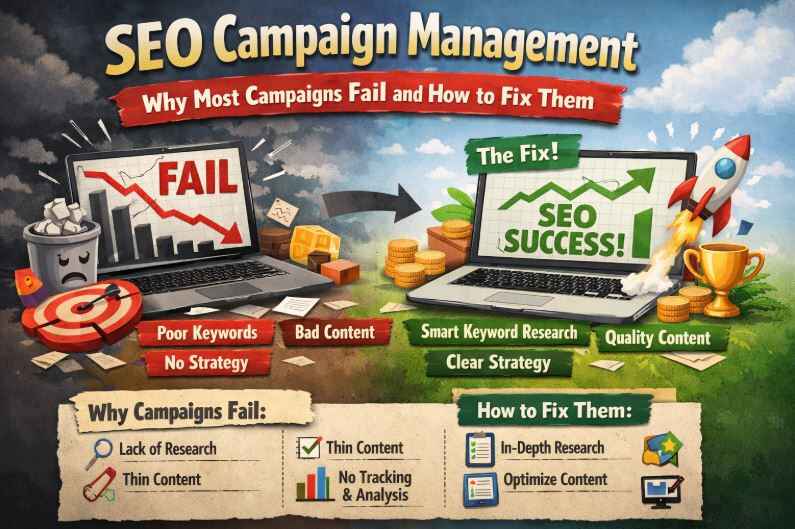How to Set Up and Optimize Your Google Business Profile (Step-by-Step Guide)


In Canada, an online presence is not optional—it’s essential.
Over 80% of Canadians use Google Search or Maps to find local businesses, whether it’s a boutique coffee shop in Toronto, a plumbing service in Vancouver, or a bakery in Montreal (Statistics Canada, 2024).
If your company isn’t optimized for Google, you’re losing customers and income.
Your business listing on Google (formerly known as Google My Business) is not just a listing.
It’s a digital storefront, a promotional tool, and a customer service platform all in one.
This guide will help your business stand out on the searches that matter most—right where your Canadian customers are looking.
This tutorial includes instructions on how to create, configure, and maintain your listing for Canadian audiences, with recommendations on bilingual content, local SEO in Canada, product listings, and integration with Google Ads.
What Your Google Business Profile Does for You
Think of your Google Business Profile (GBP) or Google Maps business page as the front door of your shop online. It’s what people often notice first when they search for local services — sometimes before they even visit your website.
Keeping your listing complete and up to date helps customers trust you instantly. In fact, verified listings receive twice as many clicks as unverified ones (Google, 2024). That extra visibility could easily be the reason someone calls you instead of your competitor.
Your GBP lets you:
• Share essentials customers look for — your name, address, phone number, website, and hours
• Chat directly with customers through reviews, messages, and Q&A
• Highlight your products, services, or current offers
• Track how people find and interact with your business using Google Insights
• Showcase what makes your business unique — accessibility, ownership, or delivery options
When your profile is verified and active, Google is more likely to feature it near the top of Canadian local search rankings. For Canadian businesses, that visibility really matters — a quick search could turn into a loyal customer before you even pick up the phone.
💡 Quick tip: If you haven’t already, take five minutes today to claim or update your Google listing. It’s one of the simplest and most effective ways to help more people find — and choose — your business.
Why Every Canadian Business Should Optimize Their Google Presence
Let’s break down why having a well-optimized Google presence is crucial for business visibility on Google Search and Maps:
1. Boost Local Visibility
Google prioritizes complete and verified listings in map and local search results. A Toronto dentist, for example, is far more likely to appear at the top of “dentist near me” searches if their Google Maps optimization is on point.
2. Build Trust and Credibility
Customers have confidence in companies that appear professional. When your listing includes precise information, strong visuals, and verified status, people trust you more. A confirmed Google Business Profile signals legitimacy — a key factor in competitive Canadian markets.
3. Create Personal Customer Relations
Real-time communication is simple through Google’s messaging and Q&A tools. Being responsive builds reliability and converts inquiries into sales.
4. Present Your Products and Services
Great images and clear descriptions make your business stand out in search. This matters especially to Canadian consumers who rely heavily on quick online comparisons.
5. Drive More Conversions
Features like “Call Now,” “Book Online,” or “Order Now” remove friction, helping users take action instantly — whether it’s calling your team or booking an appointment.
6. Make Wise, Information-Based Decisions
Google Insights provides real-time data on clicks, calls, and direction requests. Knowing what works lets you adjust your approach and attract even more local customers.
Together, these six factors create a complete Google presence that helps Canadian businesses get found faster and convert more leads.
Step-by-Step: How to Create and Verify Your Google Listing in Canada

Setting up your Google Business Profile is one of the most effective ways to boost visibility and trust with local customers. Keep your profile updated, add fresh photos, and respond to reviews regularly to stay competitive. A well-optimized profile helps your business stand out on Google Search and Maps—right where your customers are looking.
Here’s how to set up your Google Business Listing step-by-step. Follow this visual guide, then read the details below for examples and pro tips.

Step 1: Create or Access Your Google Account
Sign in with a Google account. If your business has multiple locations across Canada, consider creating a multi-location Google Business Profile to simplify management and improve consistency across all branches.
Step 2: Enter Accurate Business Information for Local SEO
Consistency really matters.
Your Name, Address, and Phone Number (NAP) must match exactly across your website, online listings, and social media pages. Even small mismatches can confuse Google and negatively impact your local ranking.
Tips for Key Fields:
• Business Name: Use your official registered name — avoid keyword stuffing. ✅
• Categories: Choose one main category and up to nine secondary ones. Stay specific to what your business actually offers. ✅
• Address: Add your full physical location or clearly define your service area. Double-check for accuracy. ✅
• Phone & Website: Use identical contact details across every platform to maintain consistency. ✅
Step 3: Verify Your Listing
Verification tells Google that your business is legitimate and unlocks all profile features. You can verify your Google Business Profile in several ways:
• Postcard: A code mailed to your business (usually arrives within a week).
• Phone or Email: Faster options are available for eligible listings.
• Instant Verification: Works if your website is already verified in Google Search Console.
Once verified, you can manage every detail of your profile and improve your Google Maps visibility immediately.
Step 4: Add Business Attributes
Attributes highlight what makes your business unique and help you stand out in local searches.
Examples of attributes include:
• Accessibility: Wheelchair access, parking availability.
• Ownership: Women-owned, minority-owned, and LGBTQ+-friendly.
• Service Options: Delivery, pickup, online booking.
These details can increase customer trust and help your business appear for relevant local searches on Google.
Example: A Montréal café offering delivery and bilingual menus can use these attributes to reach more locals and optimize its Google Business Profile for Canada.
Step 5: List Products and Services
Your Google listing lets you showcase what your business offers directly on Google Search and Maps.
• Products: Add clear photos, short descriptions, pricing, and organized categories.
• Services: Describe each offering naturally with relevant terms — no need to over-optimize or repeat keywords.
High-quality visuals attract attention and clicks. For example, a Vancouver bakery sharing seasonal pastries on its Google presence can boost engagement and bring in more local customers.
Step 6: Keep Optimizing
Your Google Business Profile isn’t something to set up once and walk away from. It needs a bit of attention now and then to stay accurate, relevant, and engaging. When you keep it updated, Google and your customers see your business as active and reliable.
Here are a few simple ways to keep things fresh:
• Photos: Upload new pictures of your storefront, team, or latest work to show what’s happening.
• Description: Refresh your summary occasionally to reflect what makes your business stand out.
• Hours: Double-check your normal, holiday, and seasonal hours so customers never find closed doors unexpectedly.
• Messaging: Turn on messaging so people can reach you right from your profile.
• Posts & Updates: Share promotions, events, or announcements to stay connected with your community.
A steady stream of updates helps build trust, keeps your audience engaged, and improves your visibility on Google Search and Maps.
Step 7: Connect Google Ads
Link your Google Business Profile with Google Ads to reach more nearby customers, boost your presence in local search results, and expand your overall reach.
Run campaigns that target your service area.
Promote offers or products with clear calls to action.
Track results in Google Insights (clicks, calls, conversions).
Example: A Calgary HVAC company running winter ads tied to its Business Profile.
Advanced Canadian Tips
Canadian businesses have unique opportunities to stand out in local SEO in Canada:
Encourage reviews and respond regularly.
Use localized keywords (e.g., Toronto plumbing, Montreal bakery).
Offer bilingual content (English/French) to reach wider audiences.
Pre-answer common questions in the Q&A section.
Highlight local partnerships and community involvement.
Track competitors’ listings for insights and new keyword trends.
💬 Pro tip: Don’t rely solely on “Google Business Profile.” Use natural terms like “Google My Business listing” or “Google Maps profile” to reach broader search intent.
Common Google Profile Mistakes to Avoid in Canada
Even optimized profiles can lose visibility due to simple errors. Avoid these common Google Business Profile mistakes to stay ahead in local search:
• Incomplete or inaccurate NAP info
• Ignoring reviews
• Keyword overload (avoid sounding spammy)
• Neglecting Insights
• Inactive listings
Measuring Success
Track key performance metrics to fine-tune your Canadian local search ranking strategy.
Monitor your website clicks through Google Insights and use GBP call tracking to measure incoming phone calls.
Check Google Maps data for direction requests to see how many customers are trying to visit your location.
Review Insights metrics to track post engagement, and use your GBP dashboard to measure product views and overall activity.
For instance, tracking engagement monthly helps you identify which posts or updates drive the most visits and conversions.
Regular monitoring helps you make data-driven marketing decisions that boost engagement and conversions.
Canadian-Specific Strategies
To improve your local SEO performance across Canada, focus on strategies that highlight community connection, seasonality, and bilingual engagement.
Local Event Participation: Highlight community involvement by posting photos or updates from sponsored events — this builds trust and boosts visibility in local search results.
Seasonal Campaigns: Use keywords tied to Canadian holidays and seasons (e.g., “Winter plumbing inspection Calgary”) to align with trending search behavior.
Bilingual Reviews: Encourage English and French feedback to strengthen visibility in both language-based searches and improve credibility across provinces.
Showcase Collaborations: Feature partnerships with local businesses on your Google profile and posts — Google favors active, community-linked listings in local SEO rankings.
GBP Success Checklist
Use this quick checklist to make sure your Google Business Profile is fully optimized and performing at its best.
• Sign in or create a Google account
• Enter accurate business information
• Verify your listing
• Add photos, descriptions, and services
• Enable messaging and post updates
• Add attributes (accessibility, ownership, services)
• Integrate Google Ads for local campaigns
• Track insights and respond to reviews
• Avoid incomplete info or ignored reviews
Frequently Asked Questions (FAQ)
How do I verify my Google Business listing in Canada?
You can verify your listing via postcard, phone, email, or instant verification through Google Search Console.
Can I manage multiple business locations on Google?
Yes. Create and manage separate listings for each location, each with unique contact details and hours.
How do I add products or services to my Google Business Profile?
Go to the “Products” or “Services” tab in your dashboard. Add clear images, accurate pricing, and categories to attract more local customers.How do I integrate my Google Business Profile (GBP) with Google Ads?
Link your listing with Google Ads to run targeted local campaigns and track engagement directly from your dashboard.
How do I improve local SEO and manage Google reviews?
Ensure your NAP info is consistent, optimize descriptions, encourage regular reviews, and monitor analytics to strengthen your profile’s ranking.
Conclusion: Why Google Business Profile Optimization Matters
An optimized Google listing is more than a profile — it’s a marketing powerhouse for Canadian businesses. By updating it regularly, posting great visuals, and engaging customers through local search, your business builds trust, attracts leads, and increases revenue. With these strategies in place, your Google Business Profile becomes a true growth tool that strengthens customer relationships and drives lasting success in Canada’s digital marketplace.